auxi Academy
The Agenda
Streamline Your Presentation Structure with auxi's Agenda Feature!
In this auxi Academy video, Paul unravels the power of organization with auxi's Agenda Feature! 🌟
🔄 Tired of updating multiple agenda slides individually? How to update powerpoint agenda slides at once? How to add a subchapter to all agenda slides?
👉🏻 auxi has the solution. Watch as Paul demonstrates how the Agenda Feature lets you edit all your deck's agenda slides in one place, saving you time and hassle.
-
Look the Agenda feature up through Smart Bar. You can add chapters and subchapters effortlessly. You can also drag and drop slides, selections, or entire chapters with their children together. When you’re done, press “Update Slides” to have the new agenda slides updated all across your PowerPoint Presentation. 😊 No more individually updating multiple agenda slides!
-
And here's a game-changer for those who share our sentiment about fixing agenda slides being a punishment – Agenda Settings! Explore how to customize all colors, fonts, sizes, positions, and much more in one place. Press the refresh button for a preview and hit update slides to apply the changes.
😍 The best part? You can save these settings for future use! Just choose the name of the Saved Agenda Settings, and you can look them up the next time you want to change the Agenda design. This could be very helpful if you’re working with several clients at the same time!
Unlock the convenience of editing agenda slides in bulk and preserving your preferred settings across different PowerPoint decks.
Join us as we redefine PowerPoint experiences one feature at a time! 👉🏻 www.auxi.ai/trial ✨
_gif.gif)
auxi Agenda
CTRL + SPACEBAR + Agenda
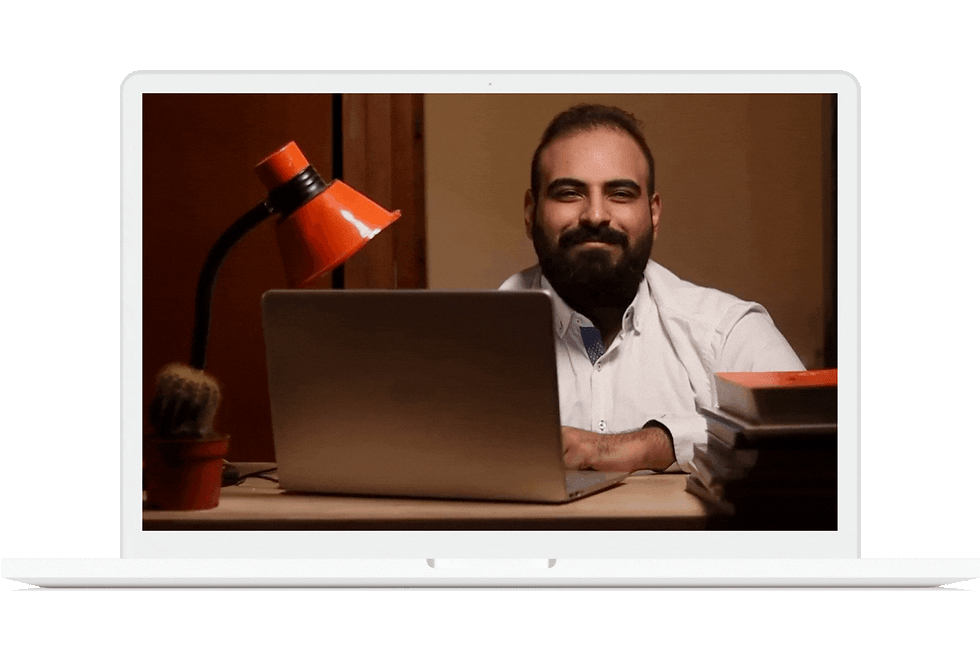
Access All auxi Academy Courses
.png)

auxi academy
Gen AI - Transform Your Writing Experience.
Refine your text with Gen AI's suite of functions, including expanding, grammar correction, summarization, rewriting, bullet point conversion, and consultant-style refinement.

auxi academy
auxi Translate - Translate PowerPoint Deck in a Click.
Effortlessly translate presentations into 50 languages and flip slide directions with auxi—preserving the visual integrity of charts, frameworks, etc.

auxi academy
auxi Icons - Catchy Icons for PowerPoint Presentations.
Easily access a million icons by just pressing 'I' on your keyboard. Customize your icons, enclose them, and even switch to related icons from the same group in a click!

auxi academy
Transformative auxi Features - PowerPoint Presentations Editor.
Discover the ease of merging textboxes with a click, splitting them at your cursor's placement, and achieving design consistency with Copy-Paste Formatting.

auxi academy
auxi’s Colors and Fonts Features - Advancing Design and Brand Consistency.
Unlock effortless color alignment and bulk font edits with auxi's intuitive features, revolutionizing your PowerPoint design experience.

auxi academy
Agenda Editing - Seamless and Effortless Presentation Organization!
Discover the power to edit all your deck's agenda slides in one place, add chapters and subchapters seamlessly, and customize settings effortlessly.

auxi academy
Multi-Selection Mode - Mastering Efficient Editing and Time Management.
Select multiple elements across different slides, and apply any command you desire on all the chosen elements simultaneously.

auxi academy
auxi's Recycling Revolution - Sharing and Recycling PPT Slides.
Introducing Email Slides and Save Slides, two game-changing features that streamline selective sharing and recycling within your presentations.

auxi academy
auxi's Checker - PowerPoint Presentation Proofreader.
Easily eliminate double words, multiple spaces, comments, and out-of-scope elements with auxi's Checker feature. This feature is your go-to perfection tool.

auxi academy
auxi Templates - Creative Free PowerPoint Templates.
Discover captivating slides, find the perfect slide for your needs, and customize your chosen template effortlessly to match your unique style and content.
Explore More









